For additional information please refer to the "Technical Guide (Pixel Shift Edition)" - document in English, which can be downloaded from our Download Centre.
• Z8 - Click here
• Z6III - Click here
• Zf - Click here
What is Pixel Shift?
Pixel Shift allows you to take multiple pictures while shifting the camera’s image sensor by a single pixel or less and to merge them to generate a higher resolution image than that which can be obtained through normal single-frame shooting.
Which cameras support Pixel Shift?
• Z8 (firmware v2.00 or later)
• Z6III
• Zf
The Benefits of Pixel Shift?
• Reduces moiré and colour fringing
• Improves colour reproduction of details
• Improves resolution
• Reduces noise
Scenes Where Pixel Shift is Effective
• When you want images with a larger size or higher definition
• When you want high quality images with the same size as single frame shooting
• When you shoot subjects that cause moiré
• When you need a deeper depth of field or a wider angle of view
Tip: The number of pictures taken during Pixel Shift Shooting
In pixel shift shooting, you can select the number of pictures taken from 4, 8, 16 or 32. This provides several advantages during a pixel shift merge, depending on the number of pictures. More advantages can be gained as more pictures are taken.
|
Number of Shots
|
Advantages
|
|
4
|
Reducing moiré, colour fringing, improving colour reproduction of details and resolution.
|
|
8
|
Reducing moiré, colour fringing, improving colour reproduction of details and resolution.
|
|
16
|
Reducing moiré, colour fringing, improving colour reproduction of details and resolution and doubling the image size.
|
|
32
|
Reducing moiré, colour fringing, improving colour reproduction of details and resolution and doubling the image size.
|
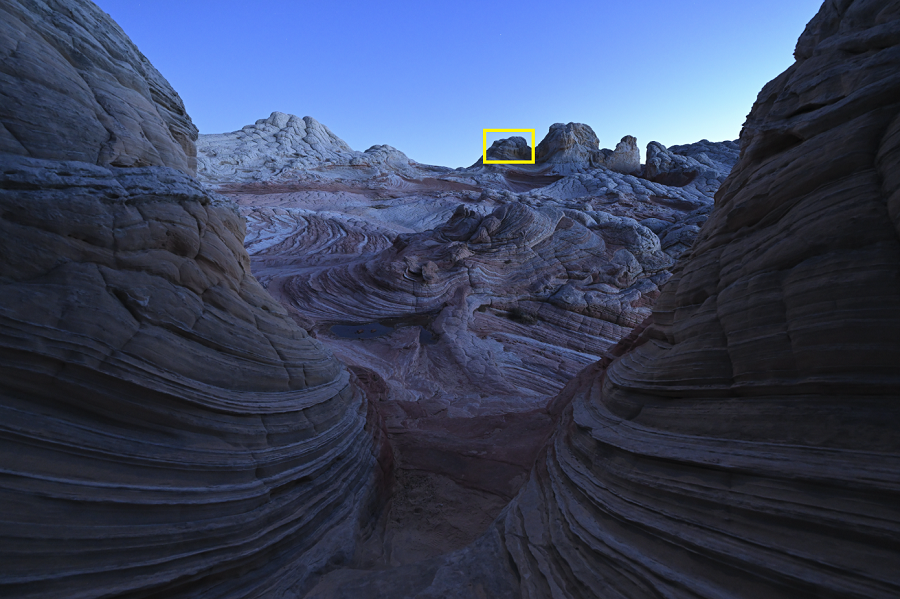
Original shot
|

Crop from single shot
| 
Crop from 32 shots merged file
|
Conditions Unsuitable for Pixel Shift
• When the subject moves
• When the camera moves
• When the brightness of the subject changes
Before Pixel Shift Shooting
• Choose a static subject
• Make sure the camera is fixed and doesn’t move
• Perform pixel mapping
Shooting Time
It is difficult to control external factors such as light, atmospheric conditions etc. The longer the shooting time, the more susceptible the camera is to external factors, so it is recommended to set the camera to complete shooting in as short a time as possible.
Tip: Raise the ISO sensitivity to shorten the shooting time
Even if the ISO sensitivity is set to a low value, Pixel Shift may not be able to produce the desired result due to external factors depending on the shooting time. In these cases, it is recommended to raise the ISO sensitivity and shorten the shooting time. For example, when shooting with 32 pictures, better results are expected by shooting at ISO 500 and a shutter speed of 4 seconds than at ISO 64 and a shutter speed of 30 seconds.